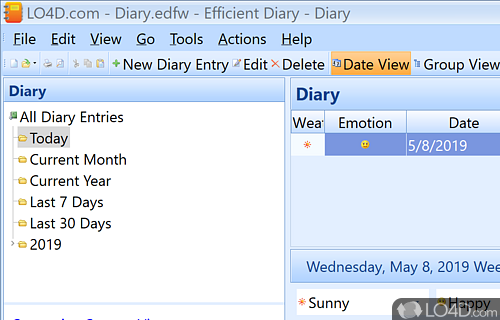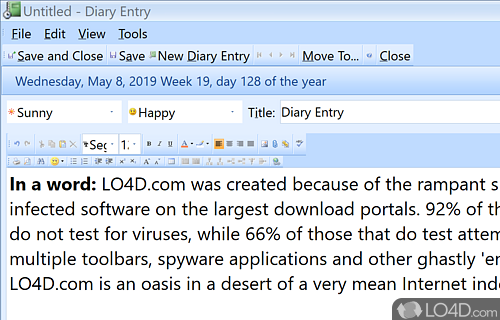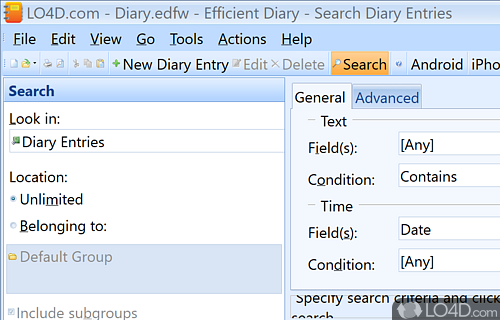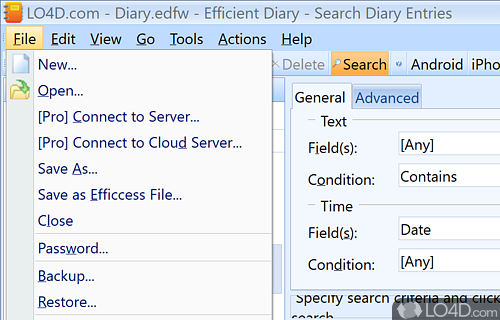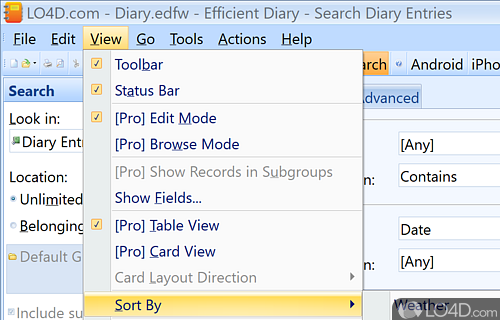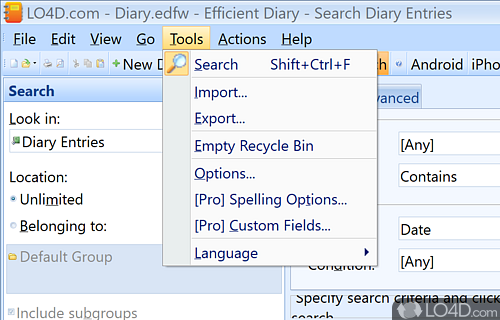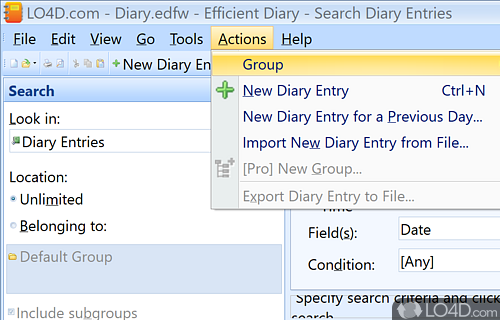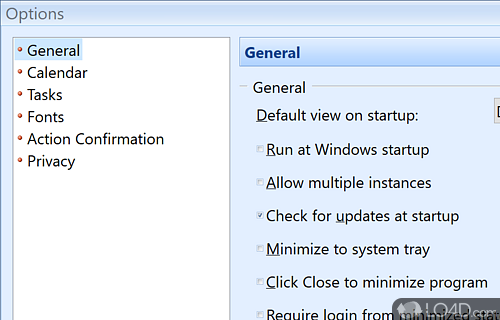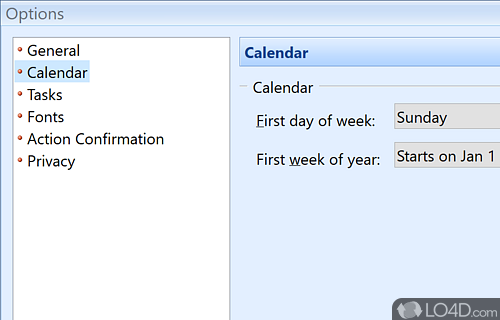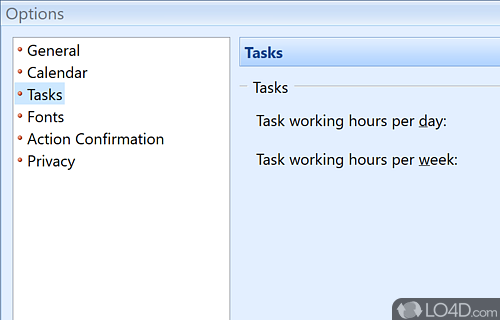Completely free yet beautiful, easy-to-use and powerful diary software with rich text editing and a WYSIWYG editor.
Efficient Diary is a free and personal journal/organizer.
After installing Efficient Diary, you will probably first notice that it has a user interface similar to Microsoft Outlook. Included with that is full support for emoticons and rich text editing with WYSIWYG. You can also set it up so that Efficient Diary is only accessible by password so that others may not read your entries.
It also features a search function, import and export functions which support RTF, TXT, JPG, GIF and other image formats. One feature it lacks is unfortunately a spellchecker.
Creating new entries is as simple as clicking "New Diary Entry". Afterwards, every entry is timestamped and can be easily found by date.
Using Efficient Diary isn't too difficult and is easy-to-use in most cases. Finding features is quick and simple thanks to its familiar layout and icons.
Features of Efficient Diary
- Backup: Backup and restore data with a single click.
- Calendar: View all entries in a customizable calendar.
- Categories: Organize entries with custom categories and tags.
- Contacts: Manage contacts and organize address book.
- Export: Export entries into various formats.
- Journaling: Track daily, weekly and monthly activities.
- Password Protection: Encrypts entries and data with password protection.
- Plugins: Extend the functionality with plugins.
- Reminders: Set reminders for important tasks.
- Rich Text: Create entries with rich-text formatting, images and links.
- Search: Quickly search for entries with keywords.
- Statistics: Generate various statistics reports.
- Syncing: Synchronize data across multiple devices.
- Themes: Customize the look and feel with themes.
Compatibility and License
Is Efficient Diary free?
Efficient Diary is a restricted version of commercial software, often called freemium which requires you to pay a license fee to unlock additional features which are not accessible with the free version. Download and installation of this software is free, however other similar programs are available from organizer and PIM software which may have what you need. 5.60.0.559 is the latest version last time we checked.
What version of Windows can Efficient Diary run on?
Efficient Diary can be used on a computer running Windows 11 or Windows 10. Previous versions of the OS shouldn't be a problem with Windows 8 and Windows 7 having been tested. It comes in both 32-bit and 64-bit downloads.
Filed under: